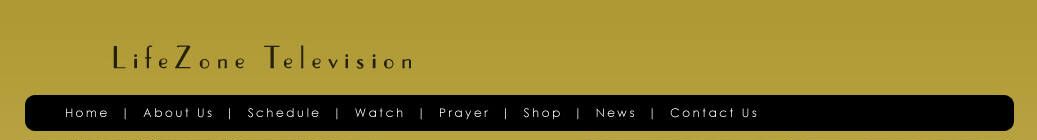Submit A Video Audition
- Upload your submission video of approximately three (5) minutes to youtube.
- Send us the link to your youtube audition video through our submission page.
- WE will create a video profile page for you and email you the link to your page. This is the page where voters can see your video and vote for you.
- Complete the audition application online.
All videos and applications must be submitted by July 31, 2012.
Voting starts on August 1 and lasts until August 31, 2012.
How To Make A Video Audition:
Maximum length: approximately three (5) minutes
Other Requirements:
Videos MUST NOT include any recognizable logos or branding on shirts, hats, posters, signs, etc.
Videos MUST NOT include copyrighted IMAGES or MATERIALS. Do not include any materials that do not belong to you.
If your video shows someone other than yourself, you must have that person(s) sign a Submission Contributor Release Statement and keep the form on file.
If you use a third-party location such as a restaurant or friend's house, you must have the owner or representative sign a LOCATION RELEASE STATEMENT and keep the form on file.
Video Submissions must not contain any specific personal contact information about yourself or others, including but limited to, phone numbers, e-mail addresses, fax numbers, mailing addresses, license plates, business names, urls, websites, social networking site information (e.g., MySpace, Facebook), or other such contact information.